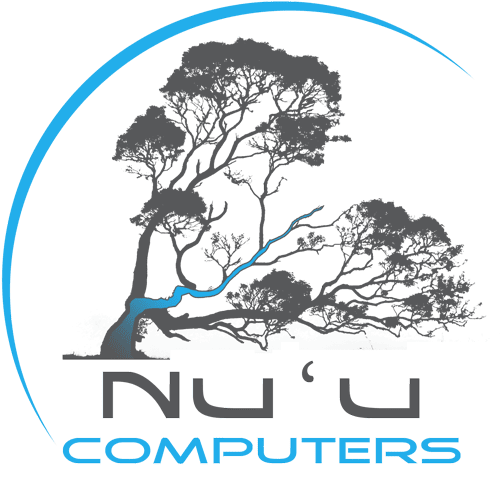How to set up your Facebook fan page like a pro!
Some of you may already be aware of the ‘vanity URL’ that is part of the facebook fan page experience, but what if you took it a step further? What if I told you it is very possible (and extremely easy) to set up a subdomain for your facebook page so that you can have a link to your facebook fan page be as simple as facebook.nuucomputers.com?
The very first step you need to take, and should have already done at this point if you are in business, is to create a website and pick up a domain name such as nuuseo.com or waipunacoffee.com (which is an awesome place to relax, meet clients, or get some work done). This URL must be unique throughout the entire world, and should be short, but descriptive of your business. Call us (808) 866-4339 if you would like some suggestions on this!
Next thing we will need to do is create a vanity URL for your fan page, which makes it easier for people to get to your page. Here’s how:
COME UP WITH A GOOD NAME
It is important to have a memorable name for people to use when finding you online. This can be something people would search for when they are looking to do business with you, or it can be as simple as your business name. Just make sure to pick something short enough that its easy to type and get to.
GO GET IT, AND KEEP IT FOREVER
- Go to facebook.com/username and go through the wizard to create your vanity URL
- Create a name for your personal profile. This will need to be completed before Facebook will let you create a vanity URL for your business page. If you haven’t created a personal profile on facebook yet, you can do so here, and it will guide you through the process. Once this is completed, you will be able to access your personal profile via a link like “https://facebook.com/TheNameYouChoose”.
- Choose a name for your business page. Once chosen, you cannot change the name – ever, so be sure to choose a name that will grow with your business and not become obsolete. If you decide to create more than one page, then you can choose a name for each one!
Please note that there are some requirements in choosing a username:
25 FANS
Your page must have at least 25 fans (personal) in order to establish a vanity URL.
JUST ONE
Usernames are limited to one per page and can only include alphanumeric characters or a period
USERNAMES
Not editable or transferable to a new account or page.
BE UNIQUE
Some generic words such as “computers”, or “pizza” are not available
TRADEMARKS
If your name has already been taken, and it is trademarked, you can notify Facebook of intellectual property theft
GROW WITH IT
Make sure the name you pick will grow with you, and will continue to be representative of your business.
Now, on to the fun stuff!
Next, we will want to create a subdomain and use a permanent redirect (301 redirect for you web masters out there) to point it to facebook. This step will greatly differ depending on your external DNS provider. I will go over the steps for doing this with godaddy.com.
- Log into your Account Manager at Godaddy.
- In the My Products section, click on Manage on the domain that you would like to add a subdomain to.
- Next, click on Manage DNS, followed by ADD under the subdomain section.
- In the next window, enter the name of the subdomain you would like to use into the Subdomain field.
- In the Forward to field, enter the address of the vanity URL you created for your fan page in the previous step.
- Click on forward type and select Permanent (301).
- Click Save.
In about 48 hours (after the DNS change has propagated throughout the Internet), you will be able to direct people to your fan page at a friendly URL such as facebook.nuucomputers.com!