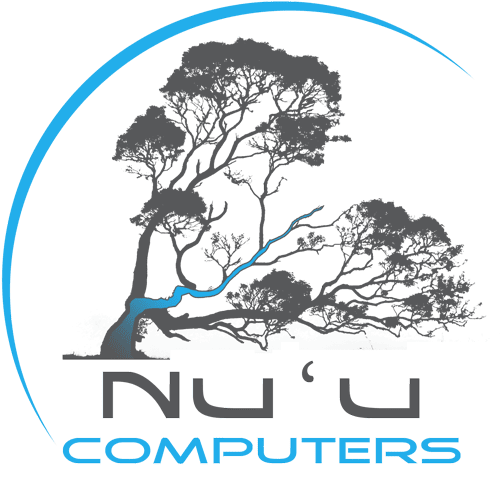When to go Wireless, and When to Work With Wires

- Reliability
Tech Recommendation: Wired Ethernet (Cabled Network)
When it comes to reliability in a network, it gets no better than hard wired connections. This is a network where every connection is established through copper wiring or fiber optics. This type of network connection does not disconnect unless the wires themselves go bad with age, rodents, or inexperienced maintenance procedures. Conversely, a wireless network such as the kind you will find at most local coffee shops these days are very easy to implement (does not require drilling or long hours paid to cable installation technicians). Though very easy to put in place and get running, these wireless networks do have some drawbacks unique to the technology ranging from simple low signal issues when on the outskirts of their “sphere of influence” to connection problems caused by inclement weather (clouds, wind, rain, etc.) and other challenges such as concrete and metal buildings interfering with the quality of the connection. - Cost
Tech Recommendation: Wireless Network
Whether creating a computer network for your home enjoyment or a business computer network designed for sheer productivity, knowing your options and the difference in pricing of each available solution is of the utmost importance in making a wise decision. Wireless networks will most often win you over in a bidding war against a wired computer network because of their comparatively low price which is largely due to the fact that there are no technicians to pay to install the cable connections. Conversely, if one is to decide on a wired network, – perhaps for network reliability reasons – they will end up paying a little more up front due to the costs of cabling and technical installation fees. A good money saving tip is that the technician’s work costs more than the hardware itself, so if you want to get wired, then have us pull two lines for pennies over the price of one. This allows for future expansion within the office without future costs! - Security
Tech Recommendation: Wired Ethernet (With Encryption)
In a world full of identity theft, phishing scams, and outright hacking, securing your digital information is more important than ever; however, that doesn’t mean that everyone needs the most elaborate security in their computer network. A home computer user, for example, doesn’t need as much security as a credit card processing center. In deciding whether to wire your office or residence for an Ethernet based computer network or to implement a wireless network, analyzing your security needs is a very important step.
Wireless networks come in two flavors: secure (password protected) and insecure. A secure wireless network will only be accessed by someone that has the password or hexadecimal key code. In these networks, the information traversing the airways is encrypted using Wired Equivalent Privacy (WEP), WiFi Protected Access (WPA) or WPA2 algorithms (along with the actual encryption protocols) – More on Encryption. This means, if the key is not compromised, even your information in the air cannot be decoded by even the supercomputers today within a reasonable amount of time. Conversely, unsecured networks are exactly that: not secure. In an unsecured wireless network, all of the information traversing the network airways is sent in plain text, which can be packet sniffed and decoded by even the most novice of computer geeks and hackers.Wired networks, by virtue of requiring physical access to the cable, are inherently more secure. Add a switch-based encryption algorithm, and you have a very secure network – almost on the level of government SIPR nets, which are networks carrying up to Top Secret SCI classified information. If security is your chief concern, even without the addition of packet encryption, opting for a completely wired connection is your best bet, provided your building has proper physical security such as door locks, cameras, and/or other systems in place to keep secure areas such as your server room secure from unauthorized persons. - Performance
Tech Recommendation: Wired Ethernet
Wireless network speed is ultimately decided on by the Wireless Access Point (WAP) or, in a corporate environment, the router delivering information from the airways to the business network. If we assume the router is up to the challenge, our bottleneck in throughput (the amount of information that can possibly traverse the network in a given time – 1 second) then becomes the WAP itself. Wireless technology comes in several different flavors, but the ones that matter to this discussion are generally:- 802.11a and 802.11b (known as Wireless a/b) | 54Mbps | 2.4Ghz and 5Ghz frequencies | Released in 1997
- 802.11g (known as Wireless G) | 54Mbps | 2.4Ghz, successor to Wireless a/b | Released in 2003
- 802.11n (known as Wireless n or WiFi 4) | 600Mbps | 2.5Ghz and 5Ghz, successor to Wireless G | Released in 2009
- 802.11ac (known as Wireless a/c or WiFi 5) | 3.46Gbps | 5Ghz successor of Wireless n | Released in 2013
- Some exciting news on the horizon is the pending release of WiFi 6 (802.11ax). They are boasting speeds of up to 4x faster than it predecessor, WiFi 5. This should be out very soon!
Speed naturally increases with newer computer technologies, and wireless computer networks are no different. With all this speed, you might be thinking “why does the Tech Recommendation say Wired Ethernet?” That is because wireless, even in its current state of technological advancement, cannot even begin to compete with the speeds available via a copper (CaT8 | 40Gbps) connection – and fiber optics are even faster! Ethernet cable speeds are currently 138.4 times faster than the fastest wireless technology out there, and will continue to outpace wireless in every measurable performance metric for the foreseeable future.
In short, good decisions are best made after reviewing the options and knowing the implications of those options. We recommend networks that work for you, fit your budget, and have more than adequate security for your uses. So if you still have any questions or just want to say thanks for the info, feel free to give us a call right away and we’ll be sure to help!
808-866-4339